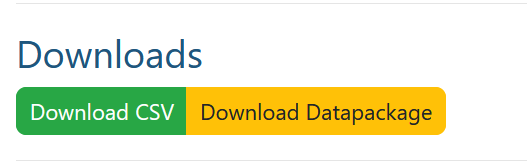How to download data from the OEP - CSV and datapackage#
You want to download and access data? Then simply look out for these two buttons when you are viewing a data table - green for csv download only, yellow for datapackage download. It is as easy as this.
Click the image to jump to a dataset to try yourself.
You can download any data table on the OEP. Both downloads include the corresponding data table as a csv file.
The datapackage additionally holds the attached metadata as a json string. It thus provides you with all necessary information as a neat package and we recommend using this. The datapackage is delivered as a .zip file.
About this tutorial#

- Authors: Hannah Förster
- Copyright: Öko-Institut (2022)
- License: CC BY 4.0
- Attribution: Öko-Institut (2022): How to download data from the OEP - CSV and datapackage. Last update: 2024-10-21